Install Beta
NOTE
From this page you can download the new v3.0 version of Learn with Antura. If you are looking for the current v2.0 release (including Learn to Read and Learn a Language modules), please see the Download page
The game is compatible with iOS, Android and Windows, so it can be played on smartphones, tablets and PCs. Once installed, internet is NOT required when playing the game.
TIP
We suggest tablets as the easiest device to be used in the classroom.
iOS
Requirements: iOS 13
👉 Open this link from your iOS device: https://testflight.apple.com/join/Qm77iXFA
(Testflight is a service to test iOS applications that are still in development: open the above link from the device you want to install to. Once installed from Testflight, you can use Antura as any other app)
NOTE
if you encounter any issue downloading or installing the app, please send a message in the forum https://antura.discourse.group/
Android
The v3.0 beta version will be released soon for Android.
Windows
Requirements: Windows 10/11
The latest Windows build can be downloaded from here:
Download the ZIP file, uncompress everything in a folder and then launch Antura.exe.
Windows Defender may detect the new app and prompt you with the following warning:

If it happens, press "More info" and then "Run anyway"
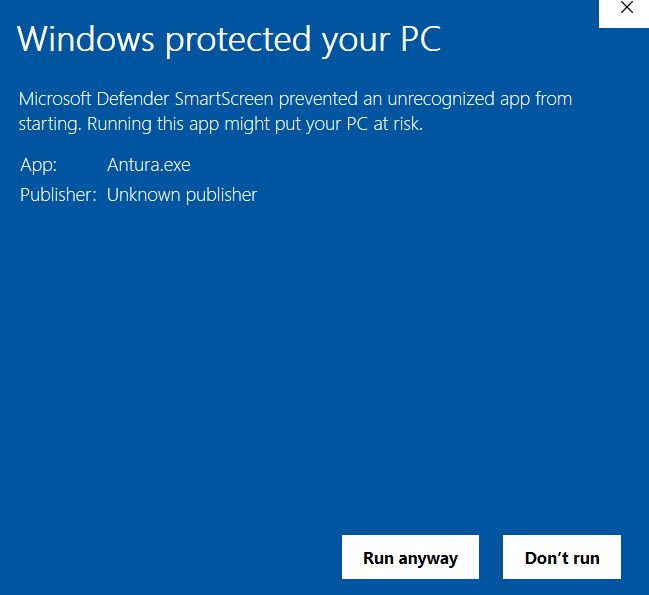
Linux and MacOS
Since the game is open source and the engine used to create this game is multiplatform, Linux and macOS versions could be built if really necessary. Please ask in the forum https://antura.discourse.group/.